Unsolved
8 Posts
0
1335
VNXe3150 disk replacement problem
Hello all,
I have problem with VNXe3150. Some time ago it flagged problem with hard disk (no5). I've got new hdd replacement, fitted in to enclosure, but EMC Unisphere is showing same issue. The problem is that VNXe doesn't register disk properly, it knows the disk is there, but doesn't show SN, capacity etc. It was actualy same problem with first disk. I've fitted it to other bay, same problem. I've got new enclosure, same problem. I'm out of ideas what can be wrong. Chance that old hdd and new hdd have developed same problem is rather small I think. Maybe it need to be somehow initiated? (but I've couldn't find any option how..) Any help will be much appreciated.
Best regards,
Krzysiek



DELL-Sam L
Moderator
Moderator
•
6.9K Posts
0
March 14th, 2023 11:00
Hello Krzysiek_ZOZ,
When you purchased your replacement drive, does it have an EMC part# on the drive? With VNXe systems they need to have drives with EMC firmware on them in order for the drive to be seen by your system. Here is a link to the VNXe® Series Storage Systems Disk and OE Matrix, that you can use to see if your drive is on the list.
https://dell.to/3lg43vG
Krzysiek_ZOZ
8 Posts
0
March 15th, 2023 01:00
Hello Sam,
Thank you for your reply. New disk is pretty much identical to the original, the only difference is that the new one is one year younger than old one (faulty), however the new one doesn't have EMC PN information, the old one has... So I guess that mean the new drive doesn't have EMC Firmware and hence doesn't work. Is there anyway to load EMC Firmware to new drive? Or even I was thinking to swap boards, what do you think?
Kind regards,
Krzysiek
DELL-Sam L
Moderator
Moderator
•
6.9K Posts
0
March 15th, 2023 02:00
Hello Krzysiek_ZOZ,
The firmware is installed at the hdd manufactures factory before being shipped to DellEMC. There is not a way that I am aware of to install the base EMC firmware on a drive without manufactures tool. I am not sure about swapping the boards, as it should work but I haven’t come across anyone that has done that so not sure of what may happen.
Praveen.Singh
3 Apprentice
3 Apprentice
•
406 Posts
0
March 16th, 2023 04:00
Hello @Krzysiek_ZOZ
You need the same EMC part number of the drive either you use the same part number or an alternate part number, kindly share the part number of the original drive so that we can suggest further if the issue is still open.
Swap will not fix the issue but issue but you will stuck in more issues like vendor warranty and all.
Did I answer your query? Please click on ‘Accept as Solution’. ‘Kudo’ the posts you like!
tianchou
62 Posts
0
March 18th, 2023 20:00
collect the service support bundle log then can analysis why the new disk was not recognized by system
Krzysiek_ZOZ
8 Posts
0
March 27th, 2023 02:00
Thank you for your help so far, I'm sorry for silly question, but how do I collect the service support bundle logs in case of our VNXe3150 (12 hdd bays)?
Krzysiek_ZOZ
8 Posts
0
March 27th, 2023 03:00
BTW, i've returned the new HDD (the one without EMC PN) and got replacement one (with EMC PN). Unfortunately situation is exactly the same as before... To be exact: original hdd is:
- Seagate Constellation ES.3 2000GB SAS,
- Model No.:ST2000NM0023,
- PN: 9ZM275-031,
EMC PN: 118033059 Rev.02,
and the new HDD is exactly the same. So I have no idea what is the problem and what else I can do to make it working. I can add the message I got:
"A disk in your system has faulted. Check that the disk is seated properly. If the problem persists, replace the disk."
I've tried another caddy as well, I've tried another bay as well (other working hdd is working fine in bay that the problematic hdd normally is fitted).
DELL-Sam L
Moderator
Moderator
•
6.9K Posts
0
March 27th, 2023 07:00
Hello Krzysiek_ZOZ,
Looking at the drive details that you have posted, the drive you are trying to use is not part of the support matrix for a VNXe 3150. As I posted earlier the replacement drive needs to be on the support list in order to be seen by your VNXe3150. Here is the link again so you can see that your replacement is not on the list. https://dell.to/3lCJsSM
Krzysiek_ZOZ
8 Posts
0
March 28th, 2023 03:00
Well, that is the problem, there is no information on the drive anywhere about the PN from supported list. I've double checked again, another hdd in the disk array, that is working fine, has exactly same lables as two other (the one that is faulty (apparently) and the new one that is also not working). So by looking at them by lables there is no difference at all, only when the disk is in side and disk array is reading it fine, it show under EMC Unisphere PN 005050743, but this PN is nowhere on the labels - I'm talking about the working disk, and I can't check the faulty one and the new one as disk array is not reading them). I'm sorry for not clear explanation - but I hope you'll understand what I mean.
DELL-Sam L
Moderator
Moderator
•
6.9K Posts
0
March 28th, 2023 08:00
Hello Krzysiek_ZOZ,
The drive should have either a emc serial number, or a TLA part number on them that you can use to make sure that the will work in your vnxe. If the drive doesn’t have either one on the drive, then I can tell you for sure that it will not work in your vnxe system.
Krzysiek_ZOZ
8 Posts
0
March 28th, 2023 22:00
Hello Sam,
I understand what you saying, but how to explain situation from attached pictures? I can't understand what I'm missing there. Please have a look and advise. (pictures oh actually working hdd).

DELL-Sam L
Moderator
Moderator
•
6.9K Posts
0
March 29th, 2023 07:00
Hello Krzysiek_ZOZ,
I am not able to view the pictures. I am going to send you a private message so that you can send me the photos so that I can review them.
Krzysiek_ZOZ
8 Posts
0
March 29th, 2023 22:00
Hello Sam,
I've emailed pictures directly to your address.
DELL-Sam L
Moderator
Moderator
•
6.9K Posts
0
March 30th, 2023 03:00
Hello Krzysiek_ZOZ,
I did receive the photos and I am reviewing them.
Krzysiek_ZOZ
8 Posts
0
April 11th, 2023 22:00
Hi Sam,
Any thoughts about my problem?
Kind regards,
Krzysiek_ZOZ