1 Rookie
•
12 Posts
0
105
AW3225QF, new packaging, still scratches
So I just recieved my new AW3225QF with scratches. It got the new plastic peel that is attached to the old bubblewrap with double sided tape, and the peel is fairly stiff. Not sure if this is a packaging issue anymore or possibly a production line issue? Pretty saddening paying this amount of money and get non-perfection. Here's some pictures of my scratches but not all. I have tried using the cloth that came in the box but these are definitely not going away with that.
Upper right corner

Right side roughly middle

Close to upper left corner
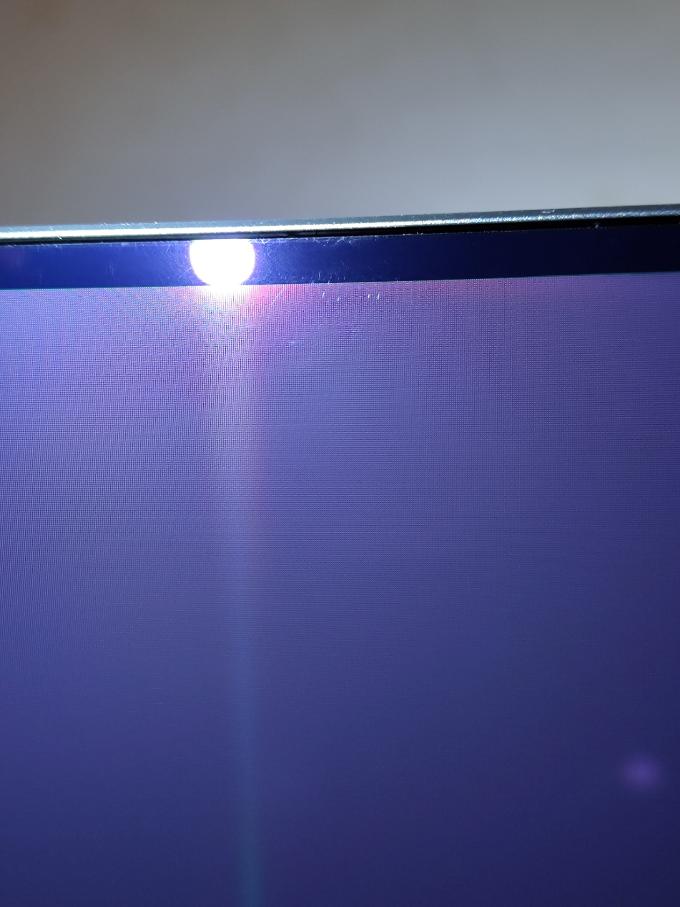



Vanadiel
6 Professor
6 Professor
•
6.1K Posts
1
May 9th, 2024 18:00
@Ragshnak According to the sale pages for your model:
3-Year Advanced Exchange Service and Premium Panel Exchange (Including coverage for OLED burn in)
https://www.dell.com/support/kbdoc/en-us/000126004/dell-display-pixel-guidelines#premium-panel-guarantee
I would have it escalated since this is a premium monitor covered by a 3-year premium panel exchange warranty.
"Dell's limited hardware warranty covers the monitor against a defective unit or workmanship. If a part fails during the Limited Warranty period, contact Dell Technical Support to troubleshoot the unit. If the issue is identified as a bright subpixel after troubleshooting, Dell ships a replacement unit the next business day."
They should ship a replacement unit the next business day, which is exactly what they did for me 3 times...
Vanadiel
6 Professor
6 Professor
•
6.1K Posts
0
May 6th, 2024 13:58
I went through 4 DWF monitors, all 4 had the scratches.
While the packaging could be better, the 3M coating used on these monitors is very susceptible to damage. In my opinion, it should not damage this easily.
I have a 65 inch OLED TV that is a few years old now and it has no scratches on it at all, and it has been cleaned a lot due to dog slobber.
I once wiped the coating off in the upper left corner of one of my DWF monitors, that's how easy it comes off.
The coating is the weak point on these monitors.
Good thing they are a premium panel and come with a 3 year warranty.
Ragshnak
1 Rookie
1 Rookie
•
12 Posts
0
May 6th, 2024 14:15
@Vanadiel I guess, warranty or not they shouldn't be shipped with scratches. Not the best customer experience to need to send back 3 - 4 monitors before getting one without scratches... Don't mean to be rude, just a bit salty here.
When you did your returns did you get to keep the one you have until you got the new one or how did that work...? Would be bad to have to wait another month. :'(
(edited)
Ragshnak
1 Rookie
1 Rookie
•
12 Posts
0
May 6th, 2024 14:19
@Vanadiel Yeah, it's not fun to receive a premium monitor with scratches like these...
Going through the exhange of youur monitors, how was that experience? Were you able to keep the one you had until the new one came or did you have to wait? Wouldn't be very fun to wait another month for a new one. :(
Vanadiel
6 Professor
6 Professor
•
6.1K Posts
1
May 6th, 2024 14:57
@Ragshnak Exchange is super easy. They send you a replacement in a box, and they have it all pre-paid.
You send yours back once you receive the replacement.
I had an issue with my first replacement so I contacted them about the issue and they shipped me another one.
I went through 4 of these in total (3 replacements), and never was without a monitor or had any issues shipping them back.
Ragshnak
1 Rookie
1 Rookie
•
12 Posts
0
May 6th, 2024 19:41
@Vanadiel Thanks, I hope I will have the same experience!
Vanadiel
6 Professor
6 Professor
•
6.1K Posts
0
May 6th, 2024 20:06
@Ragshnak Still going to have scratches though. You might want to consider if you can live with it, or not. Never seen a scratch free one.
Ragshnak
1 Rookie
1 Rookie
•
12 Posts
0
May 6th, 2024 21:14
@Vanadiel Actually this is what I'm afraid of, as I'm almost positive this isn't a packaging issue after all.
I haven't decided what to do yet. But thanks for the info anyway! Cheers!
Vanadiel
6 Professor
6 Professor
•
6.1K Posts
1
May 7th, 2024 01:19
@Ragshnak Well, I wiped off the coating with the supplied cleaning pad. In my opinion, it's either poor coating or a poor coating process.
Ragshnak
1 Rookie
1 Rookie
•
12 Posts
0
May 7th, 2024 07:09
@Vanadiel That's crazy! So you just chose to just live with the last one you had exchanged then?
Vanadiel
6 Professor
6 Professor
•
6.1K Posts
0
May 7th, 2024 13:50
@Ragshnak Yes, and it also has scratches. A good way to mask them is set your desktop background to a full screen dark grey color background.
It will mask the scratches.
Avoiding lights from behind you to fall on the monitor helps also.
I would also suggest turning off desktop icons to avoid burn-in. It will look a bit odd seeing no desktop icons, but pinning them to the taskbar works great once you get used to it.
And then finally I would hide the taskbar completely using free software. In their infinite wisdom Microsoft decided to leave a white line at the bottom of your screen where the default taskbar is. To get rid of it you can use a free program, so the white bar is also gone. That white bar will burn in for sure.
And of course, make sure to perform pixel refresh whenever the OSD indicator is yellow. Don't wait until it's red.
(edited)
Ragshnak
1 Rookie
1 Rookie
•
12 Posts
0
May 7th, 2024 19:04
@Vanadiel I see, Actually I have been running a black wallpaper and hiding the taskbar (no white line in windows 11). Also been running no icons for a long time so no problems there. :P
Thanks for the tips tho, I think I'll try at least one exchange seeing if my unit is possibly an outlier, I have read other threads where ppl are claiming they got perfect units with the new packaging. I'm very sceptical tho. If there's imperfections on that one (likely I know) then I'll have to think hard if i'm gonna keep it or not.
(edited)
Ragshnak
1 Rookie
1 Rookie
•
12 Posts
0
May 9th, 2024 12:38
@Vanadiel update!
Apparently DELL seem to handle me as a different customer or something. At least I'm not equal worth or something.
I started an exhchange request with DELL now but they will not immediately exchange the monitor. I will have to send it back and then wait for the new one to arrive.
I questioned them and the DELL representative claims this is how they always work with exchange requests....
Really disappointed in DELL now... :(
Ragshnak
1 Rookie
1 Rookie
•
12 Posts
0
May 9th, 2024 18:57
@Vanadiel This is gold! Thanks alot! If this won't make them change their mind I'll follow your suggestion and escalate the issue. I sent them an email, will see how they respond.
(edited)
Ragshnak
1 Rookie
1 Rookie
•
12 Posts
0
May 10th, 2024 09:13
@Vanadiel Thanks alot for you help, unfortunately it still ended up that I have to wait for my new monitor after I had a conversation with one of the technicians. Apparently the normal customer care doesn't seem to take note of the warranty services attached to the monitor and it's only the technical staff (according to the technical support in sweden) that start the process for the "advanced exchange service" but he did mention that if they do it the exchange units are most likely refurbished models (he mentioned that they should not be in no way worse than a new on though). While if you do it the "slow" way I will get a brand new one instead.
I think this thread has kind of done enough, and now I know if I want it to be faster, then has to go through the technical support first.
(edited)